Keylogger is an application that can record all activities on your computer secretly or not known to the user. So for those who want to spy on someone can use this application.
But for this time I would like to discuss a keylogger for in Android named Kidlogger, next time I will tell the name of the application is the best keylogger for PC computers. How to do the following:
How 1 the latest version 1.5 (Online version)
1. Download kidlogger version 1.5 here I use version 1.5 if there is the latest version or use latest use got me
Go into Settings
2. Check according to your needs, for example, want to record all use of SMS, web history including the Coordinates. Except to uncheck "Show notification icon" in order not to look in the notification bar above.
Enter the menu of the upload journal files, input Device id Android. Then select the test upload.
3. To get an Android device ID we have done I dial/cal *#*#8255#*#*
Or it could use the help application device id. Examples of his id as the screenshots below I marked in red.
4. Return to the main menu and then "Start Monitoring".
5. After the application has been activated then now kidlogger list to http://kidlogger.net/signup (to see all the activity logs via online).
After the confirmation email list and then sign into a dashboard. Input id Android device you install at kidlogger.
To see the results of all the recorded activity select the image of the eye. Default Log will be seen once every 10 minutes. All logs will be sent automatically from the Android device when you connect to the internet.
How to 2 older version 1.4 (offline Version)
1. Install kidlogger URv1.4.apk and kidlogger keyboard UR1.3.apk can be found in google search engine
2. Go to the Android settings > Language keyboard > & then check the soft keyboard pro
3. Go to the settings of the soft keyboard pro then input password * 123456 # and launch
Kidlogger application will open, select settings and select the setting as needed as already described in a first way. back to the main menu and then select the start log.
To check all the recording select preview log file in the main menu.
Don't forget to enable and use the softkeyboard pro as the default keyboard on Android that you use, and its function is to record all of the writing that you typed on the keyboard.
Completed.
Kidlogger applications on Android is indeed less full power compared to keylogger for PC computer.
This keylogger can be used to find the username and password in this social media because the keylogger system to record the keystrokes on the keyboard so it's very easy



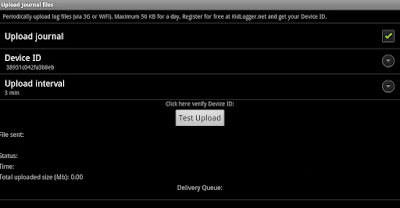







0 komentar:
Posting Komentar